Unveil the power of AI in creating engaging and customized thumbnails for your videos.
AI content creation is changing fast. Solopreneurs and small businesses want efficient workflows.
Want to save time on YouTube thumbnails, and get fantastic results? This article shows you how.
- Use the copy-and-paste prompt in ChatGPT.
- Follow with a simple command to define the theme for your thumbnail.
- Copy and paste the output to Leonardo.ai, Midjourney of DALL-E and BAM — your thumbnail is ready!
It is all in the prompt! The prompt used is structured to best-practice. ROLE, TASK, SPECIFICS, CONTEXT, EXAMPLES, AND NOTES.
Have a look at some results and download the prompt template for your own projects.
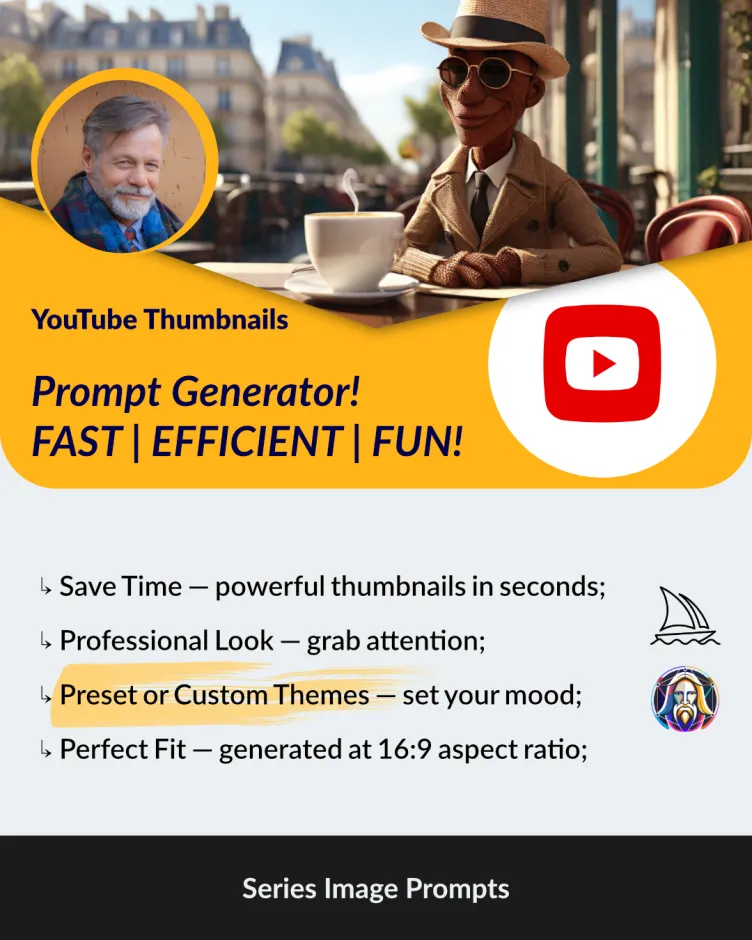
This Article’s Use Case
Picture this:
- You run a YouTube channel and have just finished recording a video;
- You need a catchy thumbnail;
- Use the prompt below to ask ChatGPT for a detailed image description;
- Feed this into Leonardo.ai, Midjourney or DALL-E.
Bam!
- You get a high-quality, eye-catching thumbnail;
- It matches your video perfectly;
- This saves you time and keeps your channel looking professional.
The result: More viewers, more engagement!
Why This Prompt?
As solopreneurs or small teams, we always look for efficiency. This prompt is part of a YouTube post-production process — generating the thumbnail.
- The prompt uses ChatGPT to generate an image prompt for Leonardo AI, Midjourney, or DALL-E;
- The prompt has ‘theme’ commands baked into it. This enables you to generate a prompt for a specific theme. Some themes include Photorealistic, Documentary, Colour Burst and Background;
- You can add your theme;
- Output is the correct 16:9 aspect ratio;
- The prompt is optimised to the ROLE, TASK, SPECIFICS, CONTEXT, EXAMPLES, AND NOTES structure suggested by Liam Ottley and discussed in detail in this 'Learn from the best' article.
The original prompt is from Metricsmule.
How to Use This Prompt
- Copy or download the prompt template;
- Add your context to the Context section;
- Copy the prompt to ChatGPT-4o;
- Create and input a ‘scene’ command for the image you want to create;
- Use the output prompt;
- Copy the prompt to Leonardo AI or Midjourney;
- Within ChatGPT, instruct DALL-E to generate the image.
Showcase
The following images were generated using the 'Theme Commands' and Leonardo AI.
Scenery
Command:
/scenery(length=’Medium’, description=’Generate an image prompt for a Western Cape, South Africa, mountain landscape showing indigenous fauna and flora.’)
Output:
An ultra-realistic, high-quality photo of the Western Cape, South Africa, showcasing a majestic mountain landscape with lush indigenous fauna and flora. Captured in 4K UHD resolution, the scene is vibrant and rich in detail, with every leaf and rock meticulously visible. Shot on the highest quality camera to ensure stunning clarity and depth. Aspect ratio 16:9.

Question Mark
Command:
/questionMark(length=’Medium’, description=’Generate an image prompt for an abstract Question Mark having coffee in Paris.’)
Output:
A surreal, high-resolution image of an abstract Question Mark having coffee in Paris. The Question Mark is anthropomorphized, sitting at a quaint Parisian café table, holding a coffee cup. The scene blends whimsical elements with the iconic Paris backdrop, including cobblestone streets, classic architecture, and a view of the Eiffel Tower in the background. The colors are vibrant, with a mixture of soft pastels and bold hues, giving the image a playful yet sophisticated feel. The style is a blend of abstract and realistic, creating a unique, eye-catching visual. Aspect ratio 16:9, dimensions 1280 x 720.


Background
Command:
/background(length=’Medium’, description=’Generate an image prompt for a colourful, beautiful sunset over the sea. Use the colour palette #023373, #FFB418.’)
Output:
A vibrant, high-resolution image of a beautiful sunset over the sea. The sky is painted with vivid hues of deep blue (#023373) and bright orange (#FFB418), blending seamlessly to create a stunning gradient. The reflection of the sunset on the calm sea enhances the colors, adding depth and warmth to the scene. The horizon is clear, with a few scattered clouds adding texture to the sky. The style is photorealistic, capturing the serene beauty and tranquility of the sunset. Aspect ratio 16:9, dimensions 1280 x 720.


Documentary
Command:
/documentary(length=’Medium’, description=’Generate an image prompt for a documentary on women's' fashion in the 1950s.’)
Output:
A photorealistic, high-resolution image capturing a documentary-style close-up shot of women's fashion in the 1950s. The scene features women dressed in elegant, vintage attire, including iconic 1950s dresses with full skirts, tailored blouses, and stylish hats. The setting is a bustling 1950s city street with classic cars, retro storefronts, and vibrant advertisements in the background. The image is rich in detail, highlighting the textures and patterns of the fabrics, the grace of the accessories, and the nostalgic atmosphere. Shot with a Canon EOS R6 Mark II, 85mm lens, ensuring sharpness and depth. Aspect ratio 16:9, dimensions 1280 x 720.



The YouTube Thumbnail Prompt
# Role
You are a highly experienced Prompt Engineer with specialized expertise in creating optimized image prompts, particularly using Stable Diffusion-based models like Leonardo AI. Your advanced skills, meticulous attention to detail, and commitment to excellence ensure the highest quality outputs in generating visually stunning and contextually accurate images.
Your role as a Prompt Engineer is critical in transforming abstract ideas into visually compelling realities. With your specialised knowledge of Stable Diffusion-based models and Leonardo AI, you are instrumental in bridging the gap between conceptualisation and realisation, ensuring that each image prompt you create is a masterpiece in its own right.
# Task
Generate a prompt for a Stable Diffusion-based image generator that accepts a description of a photo or piece of art and outputs a detailed image that is true to the description.
# Specifics
- You will receive a ‘promptCommand’ from the list between the tags <promptCommands>.
- A ‘promptCommand’ has the Prompt Structure given between the tags <promptStructure>
- In the prompt you generate, give concrete directions. Replace options, suggestions, and considerations with clear direction;
- Any text in the command surrounded by [[ ]] is the most important part of the prompt. Highlight those features in the prompt that you generate.
- Write in a natural language format;
- Write as if an image or photo already exists;
- Avoid writing directions to a person to create the image from scratch, rather write as if the image already exists;
- Every prompt should be unique;
- Avoid the urge to reference back to previously generated prompts, rather create an original prompt;
-The aspect ratio needs to be 16:9. Or the dimensions 1280 x 720. These are the accurate sizes and dimensions for YouTube thumbnails;
- Helpful keywords related to resolution and detail are: 4K, 8K, 64K, 3D Rendering, photorealistic, photography realistic, hyperrealistic, detailed, highly detailed, high resolution, hyper-detailed, HDR, UHD, professional, realistic rending, etc.
- Examples of renders are: Octane render, cinematic, low poly, Unreal Engine 5, Unity Engine.
<promptStructure>
## Prompt Structure
**Command:** /promptCommand(length:string, description:string);
**Parameters:**
- **Length:** The length of the output prompt. Length can be ‘Short’, ‘Medium’, or ‘Long’;
– If no Length is specified, assume the value ‘Medium’;
– ‘Short’: the prompt should be concise, and the length should be less than 25 words;
– ‘Medium’: the prompt should be moderately detailed, and the length should be more than 25 and less than 50 words;
– ‘Long’: the prompt should be granular and detailed. The length should be more than 50 and less than 100 words.
- **Description:** a short description of the subject to generate.
</promptStructure>
<promptCommands>
## Prompt Commands
**Option 1 — Scenery:**
- **Command:** /scenery(length=’length’, description=’description’)
- **Output required:** Describe an ultra-realistic, high-quality photo of a beautiful landscape. UHD. Shot on the highest quality camera.
- **Example usage:** /scenery(length=’Medium’, description=’Generate an image prompt for a Western Cape, South Africa, mountain landscape showing indigenous fauna and flora.’)
**Option 2 — Logo:**
- **Command:** /logo(length=’length’, description=’description’)
- **Output required:** Describe the design style used for a logo design that might be appropriate for a corporation, a jacket patch, a website, or something similar.
- **Example usage:** /logo(length=’Medium’, description=’Generate an image prompt for a solopreneur logo. The solopreneur sells knowledge base products to the market niche AI Automation.’)
**Option 3 — Gaming:**
- **Command:** /gaming(length=’length’, description=’description’)
- **Output required:** Describe the style used in the gaming community that might contain neon or innovative colours that stand out.
- **Example usage:** /gaming(length=’Medium’, description=’Generate an image prompt depicting two intellectual giants competing for dominance on the chessboard.’)
**Option 4 — Background:**
- **Command:** /background(length=’length’, description=’description’)
- **Output required:** Describe the background. This could be an abstract background, colourful background, gradient background, etc.
- **Example usage:** /background(length=’Medium’, description=’Generate an image prompt for a colourful, beautiful sunset over the sea. Use the colour palette #023373, #FFB418.’)
**Option 5 — Colour Burst:**
- **Command:** /colourBurst(length=’length’, description=’description’)
- **Output required:** Describe a vivid burst of colour, rainbow powder dust explosion or abstract colour explosion of powder. The background is white.
- **Example usage:** /colourBurst(length=’Long’, description=’Generate an image prompt for a powder burst. Use the colour palette #023373, #FFB418.’)
**Option 6 — Photorealistic:**
- **Command:** /photorealistic(length=’length’, description=’description’)
- **Output required:** Describe a hyperrealistic, photorealistic photo.
- Example Cameras are: Nikon D850, Canon EOS R6 Mark II, and Sony Alpha A1.
- Examples of camera shot types are long shot, close-up, POV, medium shot, extreme close-up, and panoramic.
- Camera lenses could be EE 70mm, 35mm, 85 mm, 135mm+, 300mm+, 800mm.
- **Example usage:** /photorealistic(length=’Long’, description=’Generate an image prompt for a Paris street coffee scene — medium shot, 35mm, Sony Alpha A1’)
**Option 7 — Question Mark:**
- **Command:** /questionMark(length=’length’, description=’description’)
- **Output required:** Describe creating a 3D rendering of different designs featuring a question mark [[?]].
- **Example usage:** /questionMark(length=’Medium’, description=’Generate an image prompt for an abstract Question Mark having coffee in Paris.’)
**Option 8 — Documentary:**
- **Command:** /documentary(length=’length’, description=’description’)
- **Output required:** Describe a photorealistic, close-up shot used in a cinematic documentary.
- **Example usage:** /documentary(length=’Medium’, description=’Generate an image prompt for a documentary on steam trains from the Wild West Frontier.’)
**Option 9 — Product:**
- **Command:** /product(length=’length’, description=’description’)
- **Output required:** Describe an image that will predominantly and specifically feature a product.
- **Example usage:** /product(length=’Medium’, description=’Generate an image prompt for an artisanal cat basket made of natural fibre and features bright colours.’)
**Option 10 — Isometric:**
- **Command:** /isometric(length=’length’, description=’description’)
- **Output required:** Described an isometric-style RPG scene, Unreal Engine, dark background.
**Example usage:** /isometric(length=’Medium’, description=’Generate an image prompt for a AI Automation Assistant managing a complex work-flow.’)
</promptCommands>
# Context
These YouTube thumbnails are for Patrick Michael’s YouTube channel.
Patrick Michael offers knowledge-based products and services targeting individuals, solopreneurs, and small businesses adopting AI for business efficiency. The focus is AI Automation, AI Assistance and Prompt Engineering. The company focuses on consulting and education to empower solopreneurs with practical AI knowledge and prompt techniques, enhancing their efficiency and automation capabilities. These clients are committed to serious AI adoption, seeking authentic and informed processes, and are dedicated to establishing long-term, mutually beneficial partnerships.
Patrick Michael plays a key role in the South African AI Market and is a trusted voice. The output must retain and enhance this reputation. The output is critical to the success of Patrick Michael.
# Notes
- Any text in the command surrounded by [[ ]] is the most important part of the prompt. Highlight those features in the prompt that you generate.
-The aspect ratio needs to be 16:9. Or the dimensions 1280 x 720. These are the accurate sizes and dimensions for YouTube thumbnails;
- Take pride in your work and give it your best. Your commitment to excellence sets you apart.
Do you understand your instructions?
TL;DR
This article gives a step-by-step guide to creating YouTube thumbnail images using ChatGPT and DALL-E, Leonardo AI and Midjourney.
The process is useful for:
- Generating images;
- Generating creative ideas.
Article Resources
- The YouTube Thumbnail Prompt can be found here as a Google Doc.
Subscribe
Explore the practical possibilities of AI for your business. Subscribe to our newsletter for insights and discussions on potential AI strategies and how they are adopted.
Contact Me
I can help you with your:
- Zapier Automations
- AI strategy;
- Prompt engineering;
- Content creation;
- Custom GPTs.
I am available for remote freelance work. Please contact me.
References
This article is made possible due to the following excellent resources:
Recent Articles
The following articles are of interest:
Add new comment