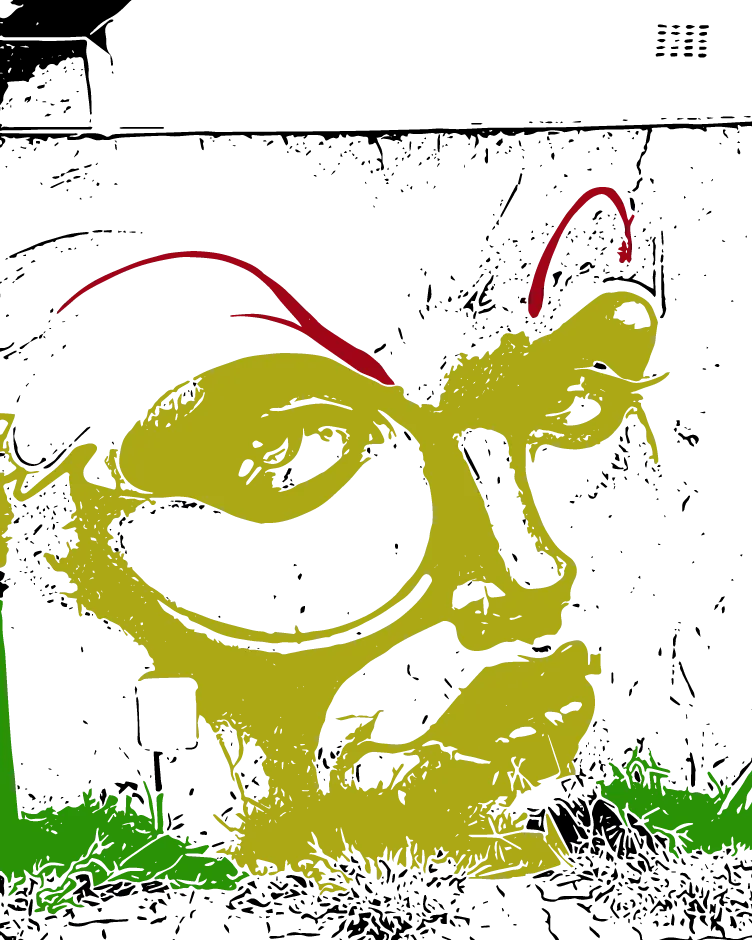
Are you struggling to create complex layouts in Drupal? There is a misconception that Drupal is not flexible on the front end. This is not true. This tutorial shows how Paragraphs module can be used to build complex layouts.
We will create a Paragraph to hold the following layout:
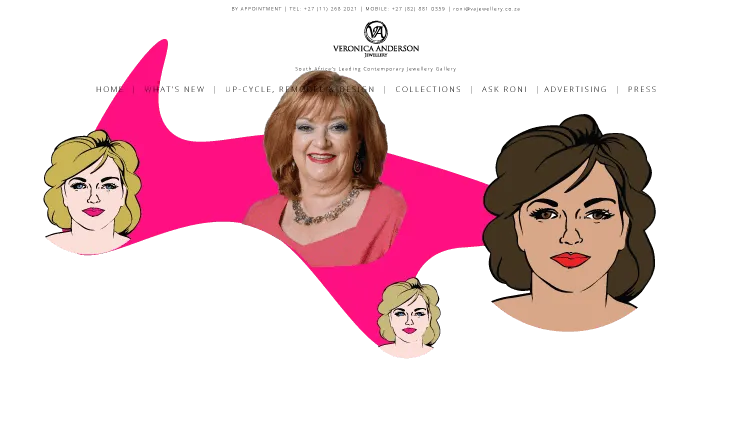
The Modules Used
-
Paragraphs (paragraphs) and sub-module Paragraphs Library (paragraphs_library)
Paragraphs is the new way of content creation! It allows you — Site Builders — to make things cleaner so that you can give more editing power to your end-users.
Instead of putting all their content in one WYSIWYG body field including images and videos, end-users can now choose on-the-fly between pre-defined Paragraph Types independent from one another. Paragraph Types can be anything you want from a simple text block or image to a complex and configurable slideshow.
Paragraphs module comes with a new "paragraphs" field type that works like Entity Reference's. Simply add a new paragraphs field on any Content Type you want and choose which Paragraph Types should be available to end-users. They can then add as many Paragraph items as you allowed them to and reorder them at will. -
Entity Usage (entity_usage)
This module provides a tool to track entity relationships in Drupal. This module is required by Paragraphs Library. Paragraphs Library enables the re-use of existing Paragraph entities. -
SVG Image (svg_image)
This module changes default image field widget and formatter to allow use SVG image with the standard Image field.
Add new comment