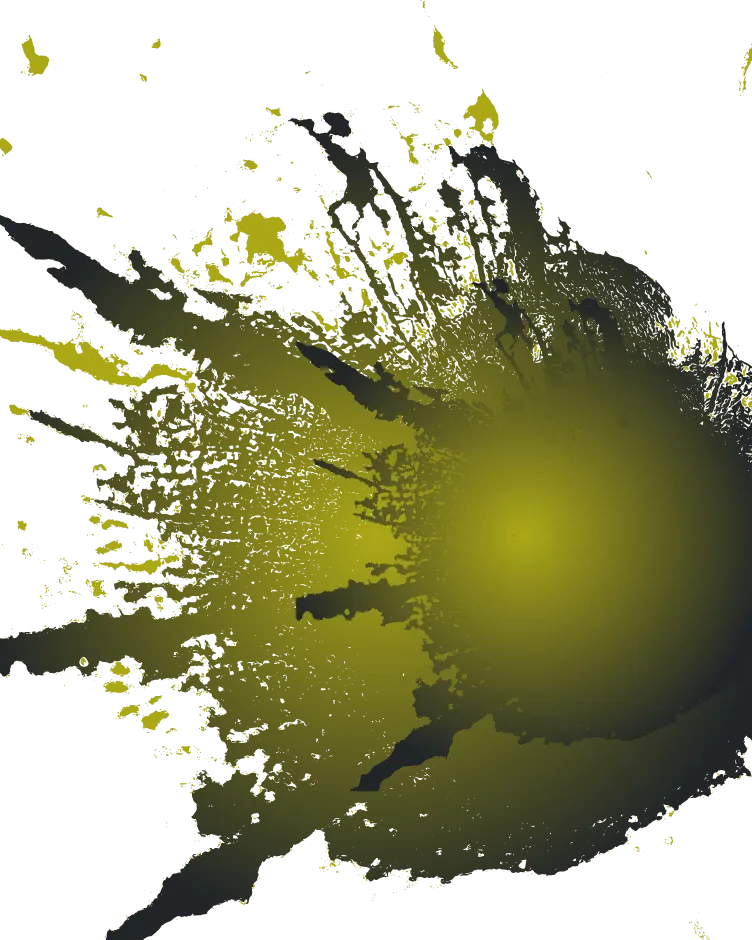
Understanding Facebook (FB) Ad results can be confusing. It can be daunting. It does not have to be.
This tutorial looks at analysing FB Ad results. What metrics to track. What data to base adjustments on. What data to look at for optimization. How to improve performance.
The FB Ads Manager looks very overwhelming. It can be if you do not know what to look at. Know what to focus on and know what to ignore. That is the key.
The Campaign Objective
The campaign objective does dictate which metric to track. Which data to observe. This tutorial looks at Conversion campaigns.
Cost per Result (Cost per Conversion)
For conversion: The most important result is Cost per Result (Cost per Conversion).
- If generating leads -> what is the cost per lead?
- If generating purchases -> what is the cost per purchase?
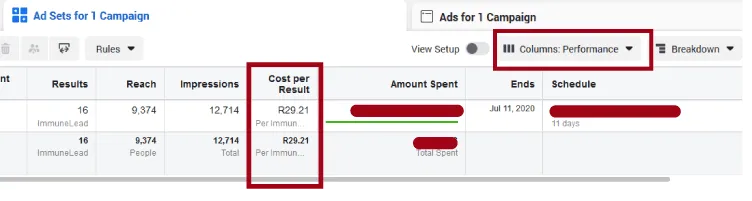
In conversion campaigns. If the cost per conversion is profitable. Then no other metric is of significant importance. A business can afford a R20 cost per conversion. If cost per conversion is R10 -> fantastic!
In this case, base all decisions on Cost per Result. Which audience is getting the better Cost per Result? Which ad creative is getting the best Cost per Result? You don’t really need to look at any other metric, bar one.
If your campaign is performing well. The only other metric to consider is Frequency.
Frequency
Frequency refers to the number of times on average that a person in the target audience has seen the ad.
Accessed under the ‘Columns: Delivery’ selection of FB Ads Manager.

Once Frequency reaches a certain number. The campaign performance will drop. Ad fatigue sets in. The ad is familiar to the audience. Users ignore the ad. The audience becomes blind to the ad.
With Frequency, what do we see?
- Cold Audience ( Audience that does not know me ) -> Performance drops off around 2 to 2.5.
- Warm Audience ( Audience on my mail list, Like my page, In my group ) -> Can get away with much higher Frequency. 6, 8, 15, 20. Frequency in a warm audience tends to drop off quickly. Once this happens, make changes.
What if your campaign is not performing well? We now look at what to look at. Effectively we break down the sales funnel.
Link Clicks and Cost per Link Click
Accessed under the ‘Columns: Performance and Clicks' selection of FB Ads Manager.
Do not optimise for lowest Cost per Link Click. This is what a traffic campaign does. Conversion campaigns typically have a higher Cost per Link click than traffic campaigns.
Cost per Link click could indicate poor-performing Ads. That is, Ads within the same conversion campaign.
It is more important to look at the ratio between Link Clicks and Results (Conversions).
Link Clicks
Link clicks are the number of times a link is clicked. These are links in the FB Ads. In conversion campaigns, this will be a link to the sales page.
The graphic below shows a FB Ad with the ‘Contact Us’ button linking to a sales page.
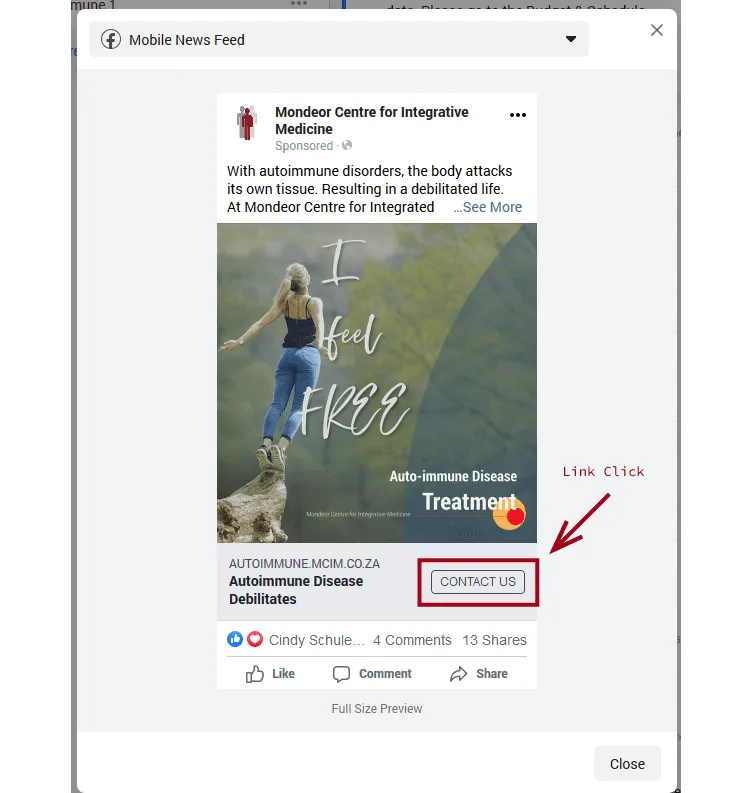
We look at the ration of Link Clicks to the number of Conversions (Results). A conversion is a user responding to the Call to Action on the sales page.
The graphic below shows a sales page with a lead capture form. This is from a campaign we did for Mondeor Centre for Integrated Medicine.
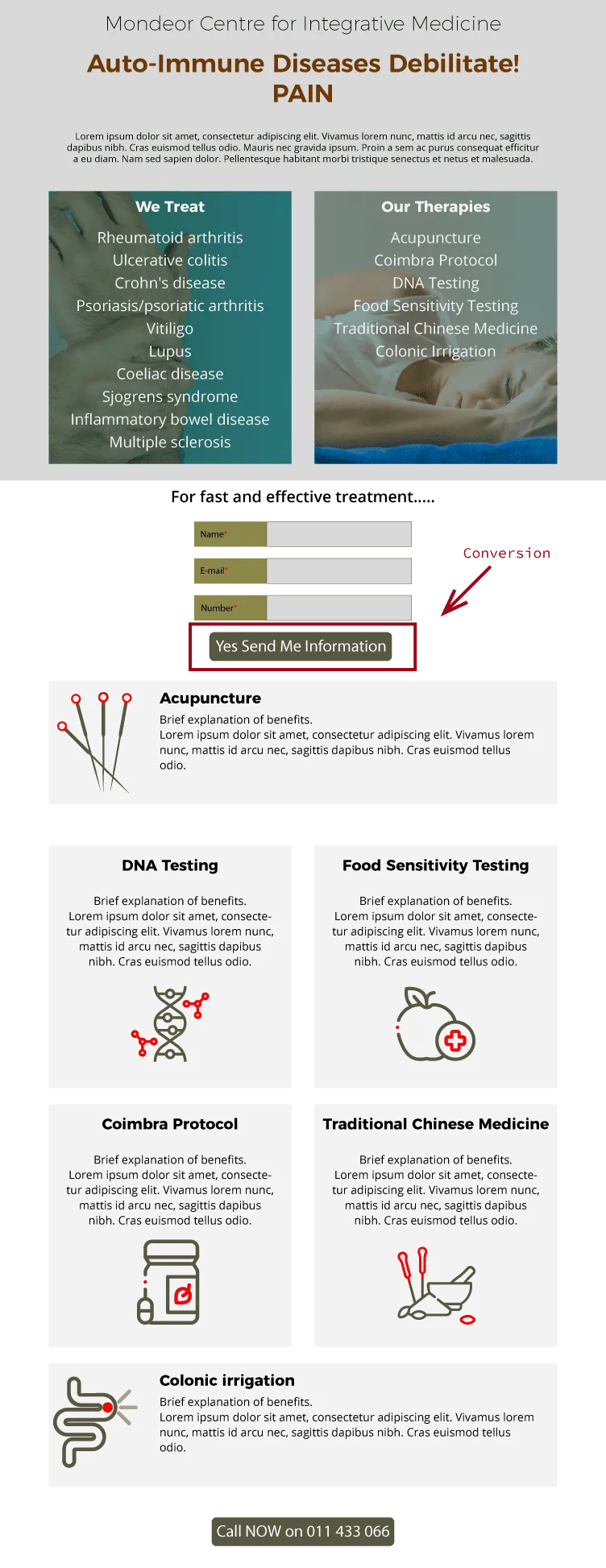
Types of conversions could be:
- Signing up to a mail list;
- Downloading a free e-book as a lead magnet to sign up;
- Purchasing a product;
- Booking a consultation.
Link clicks to results ratio:
Results / Link Clicks x 100
This number is relative to many factors. The campaign, industry and price to name a few. Newsletter sign-ups ideally should be 20% to 40%. Purchasing a low-cost product 10% while a high-cost product 4%.
At the outset, we would determine what a successful Link Clicks to Results number would look like. Look at other campaigns. Look at GoogleAds results. Look at industry standards.
What a Poor Clicks / Results Ratio Means
Good Link Click results and poor Conversions. The FB Ads are doing their job. The sales page is probably not. The sales page is not converting.
To improve Sales Page performance - a few ideas:
- Add testimonials;
- Add benefits;
- Look at design;
- Add product explainer video.
Specific to E-commerce
We want to look at Add to Cart and Purchases. We may need to customise the columns in FB Ads Manager.
Columns -> Customise -> Search for Add to Cart -> Select Total and Cost
Columns -> Customise -> Search for Purchases -> Select Total and Cost
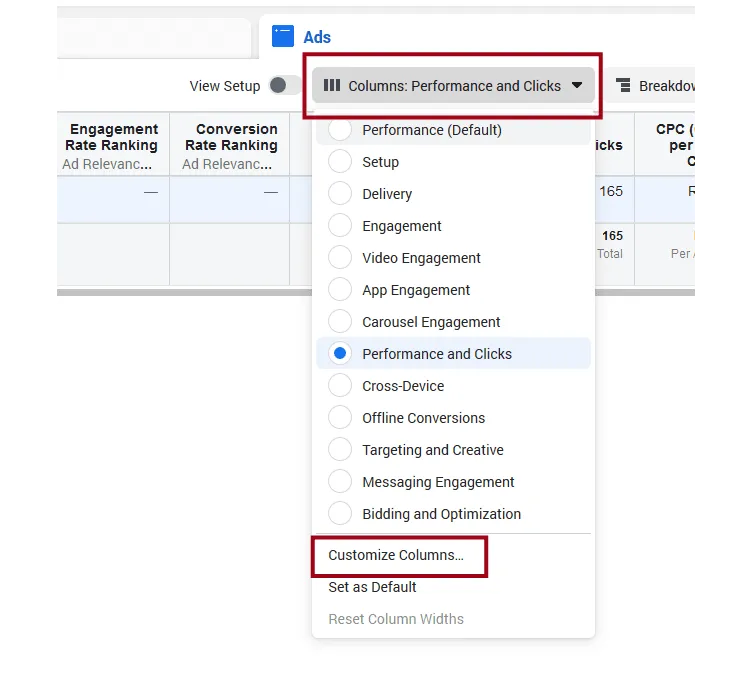
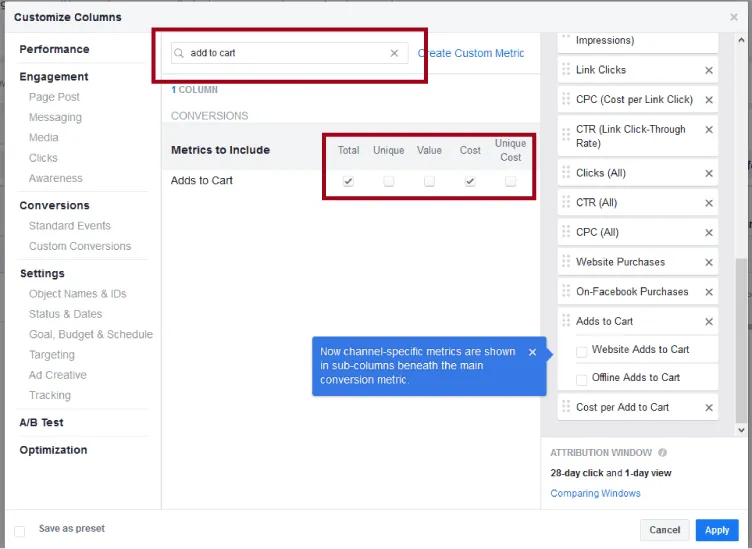
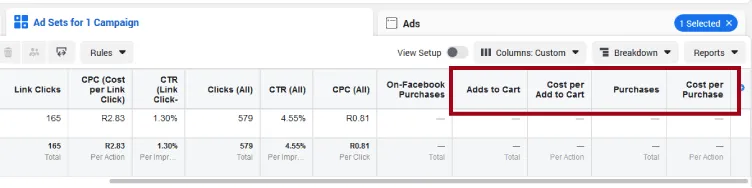
For Conversion Campaigns optimized for purchases. This data is already in FB Ads Manager.
In E-commerce campaigns, we can see good Add to Cart. Poor Purchases. This means the FB Ads are doing their job. The sales page is working. The checkout page is not.
A few reasons could be:
- Technical -> something not working;
- Technical -> loading too slowly;
- Design;
- Heavy delivery fee;
- To long to deliver.
Cost per 1000 Impressions (CPM)
CPM is how FB sees cost to advertise. CPM in the USA is higher than CPM in India. Look at CPM in a relative context. It is possible to have high CPM and low conversion. A quality audience is more likely to purchase a high-end product.
What affects CPM - a few factors:
- How people are reacting to the Ads. Poor reaction -> higher CPM;
- Type of industry. High-end financial service is expensive;
- Audience. The high net worth audience is more expensive.
The takeaway. Look at CPM across different elements in a campaign. One set of ads in the same campaign has a higher CPM. Recycle those out.
A Note on Ad Relevance (Quality)
Ad Relevance now has three metrics. Quality Ranking, Engagement Rate Ranking and Conversion Rate Ranking. These are shown as Average, Above Average, Below Average e.t.c. These should not be taken too seriously as they are not true indicators of performance. Often Ads of ‘Below Average’ perform well. Ads of ‘Above Average’ do not perform.
In Summary
Look at:
- Cost per Result;
- Ad Frequency;
- The Ratio of Link Clicks to Results
- The Ratio of Add to Cart and Purchases
- CPM
Sounds simple. Simple is effective!
Add new comment